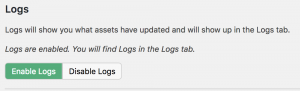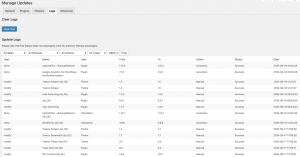Logs are an essential feature (off by default) that enable you to see which manual and automatic updates have taken place.
When viewing the Logs tab, you’ll see all your updates that have been conducted. There are even filters so that you can drill down to a specific log action.