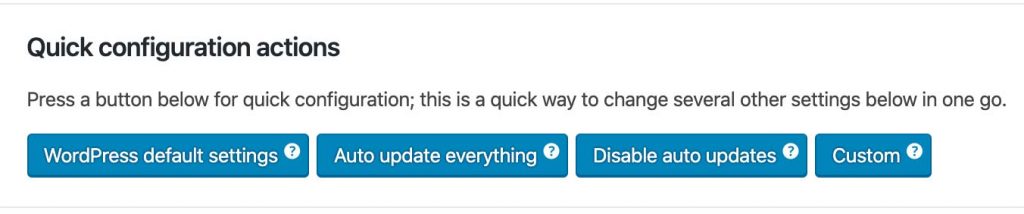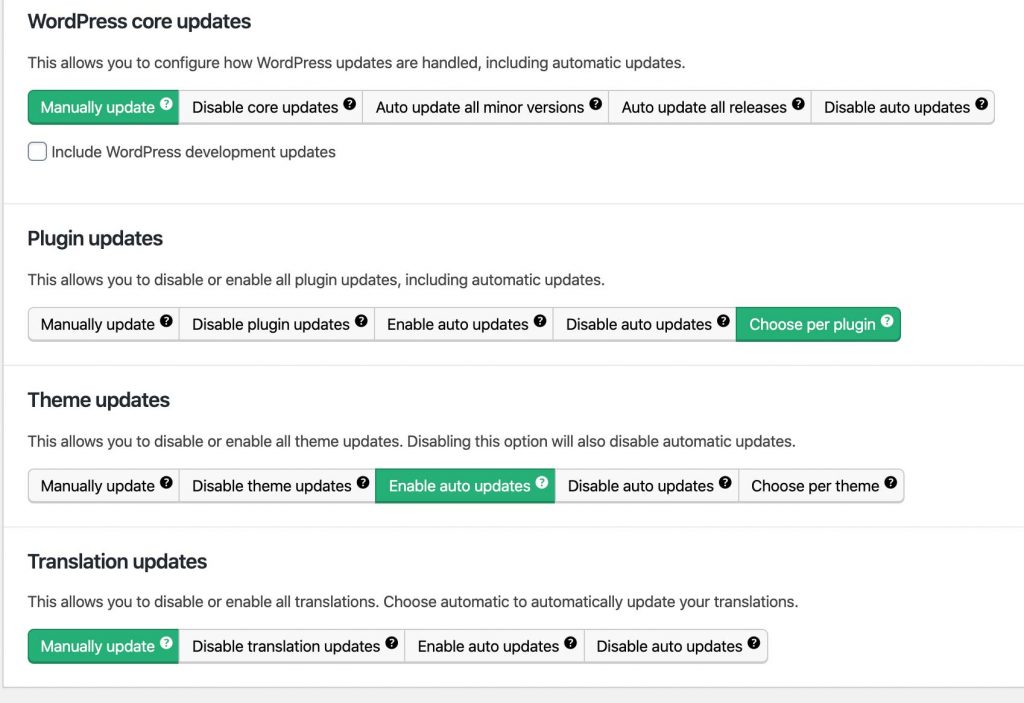Configuring automatic updates can be an easy process. To enable automatic updates in one click, just click “Auto Update Everything” as shown in the screenshot below.
Of course, you can individually configure your automatic updates by selecting “Choose Per Plugin” or “Choose Per Theme. From there, you can choose what types of updates to receive and even individually configure plugins and themes in their respective tabs.