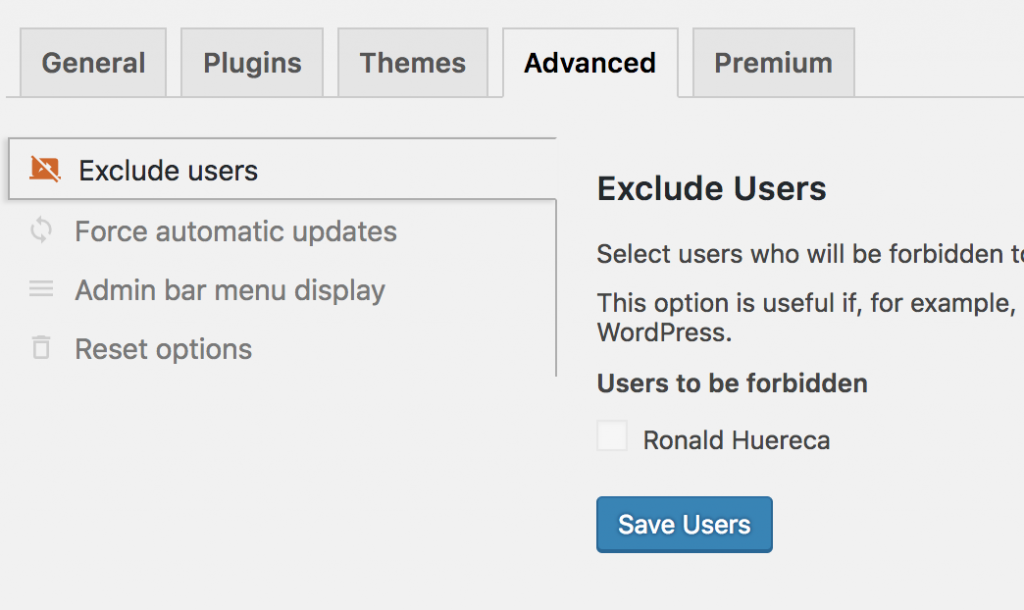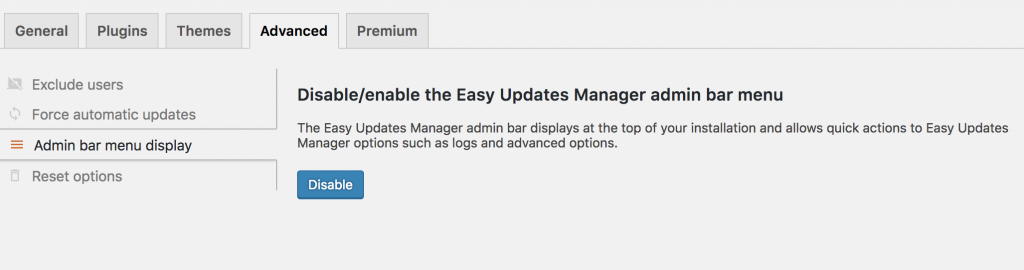Some users will want to choose to disable the admin bar that came with Easy Updates Manager 8.0.1.
Head to the Advanced Tab
To disable the admin bar menu, head to the Advanced tab.
Click on Admin menu bar display
Once you are on this screen, you will be able to disable the admin menu bar.