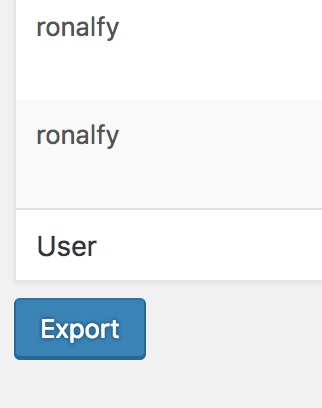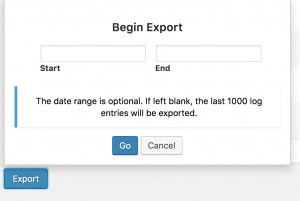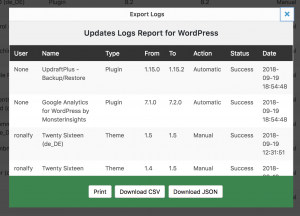You have the ability to export logs for print, CSV, or JSON. This is useful if your client would like an updated report on what updates have occurred over a period of time.
Logs Export Button
At the bottom of the logs screen, you’ll see an export button.
Export Options
When you click Export, you can select a date range or just press “Go” and be brought to the export dialog.
Export Dialog
Once you’re in the export dialog, you can print to PDF, export as a CSV file, or output to JSON.