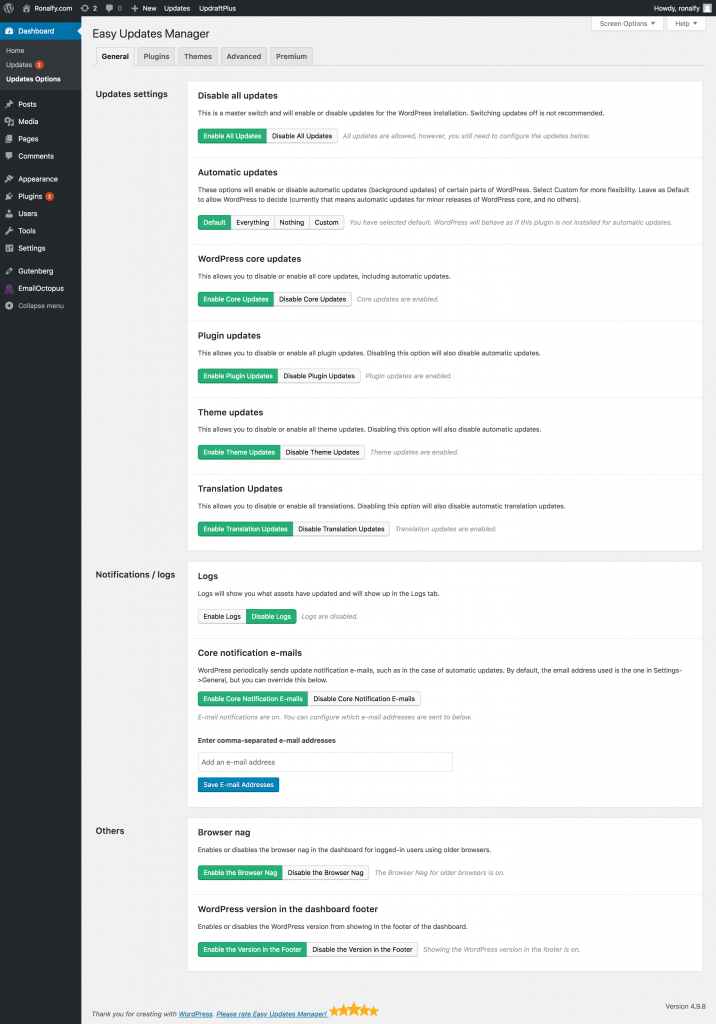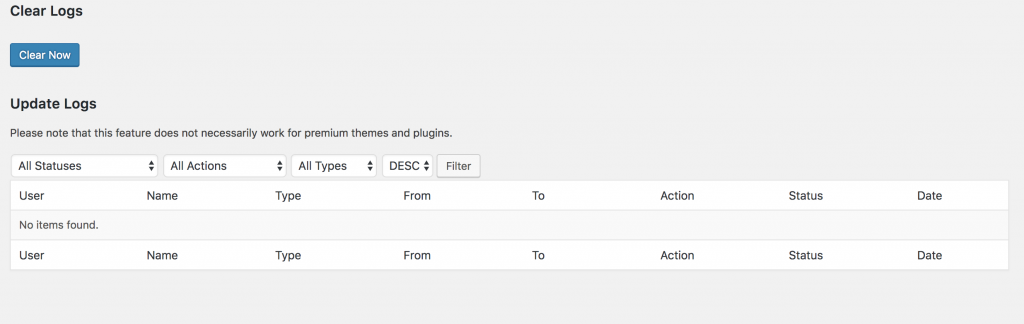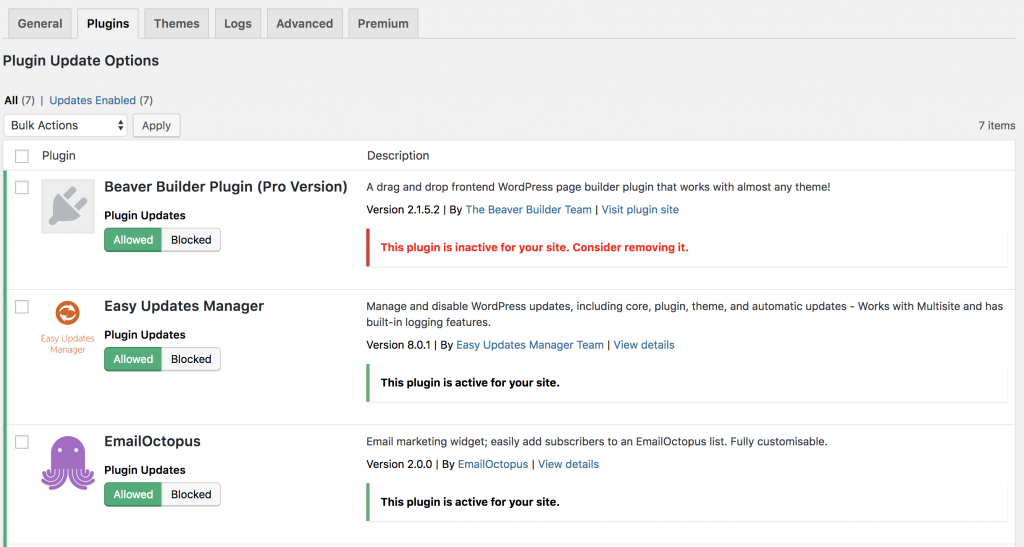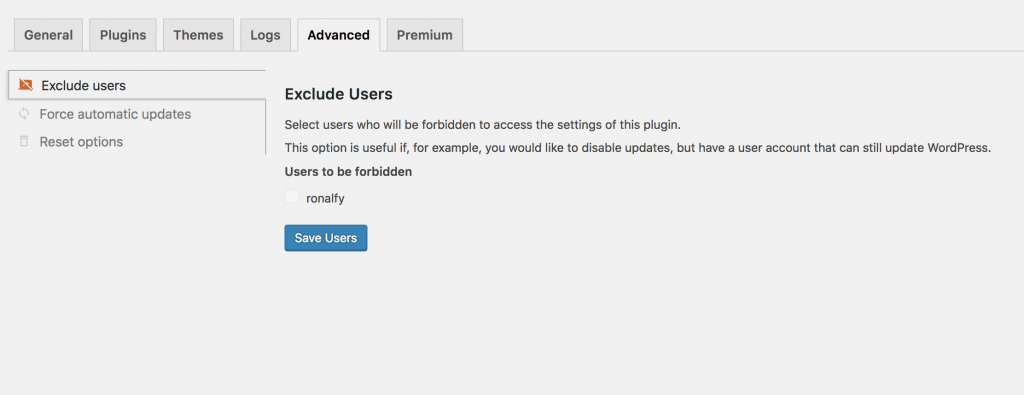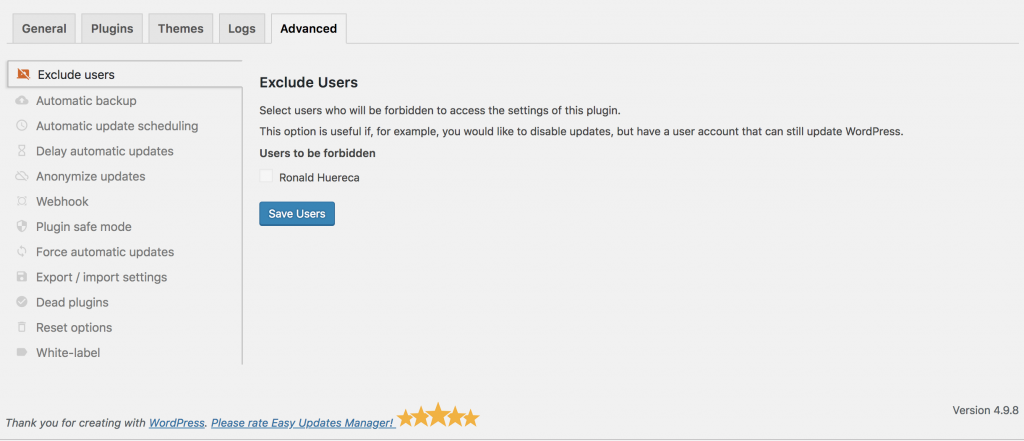Easy Updates Manager 8.0.1 has been released and includes a ton of fixes and enhancements.
It now also includes a premium version, which you can buy for a low-low price of $89 a year.
Check out the premium video below:
New general screen
The general screen has been updated to be more user-friendly and given a CSS overhaul. You’ll find all the same options in past versions, but it works more seamless.
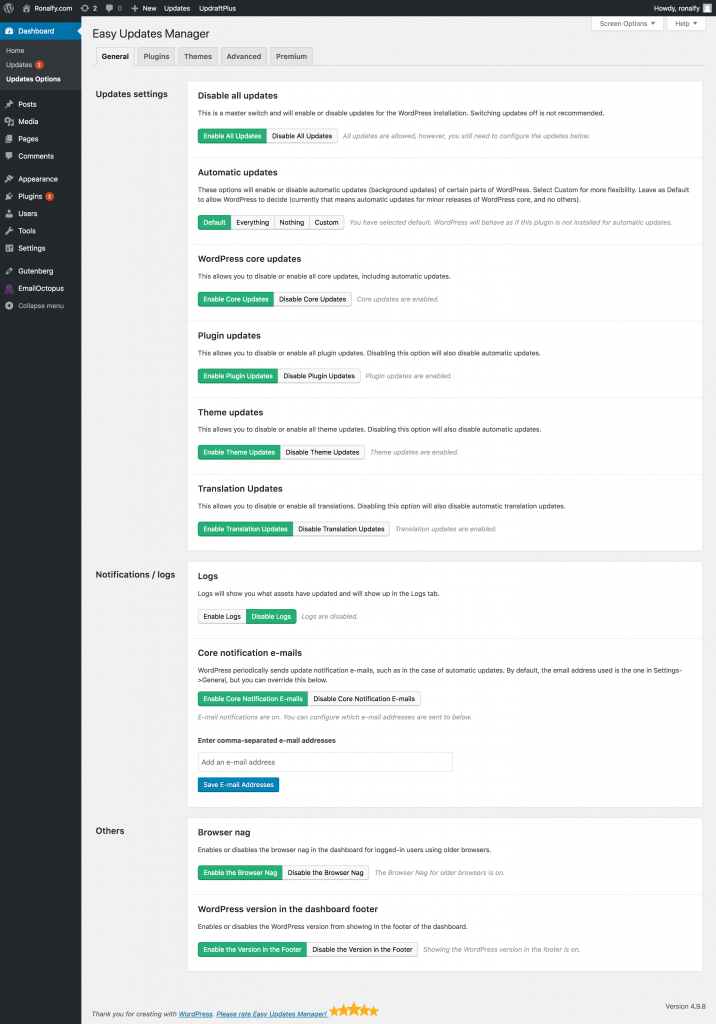
Easy Updates Manager general screen
Logs
Logs have been refactored to increase reliability. You’ll find more options are available in logs now and that automatic and manual updates are shown more reliably.
You’ll also find a new “Clear Logs” button that will help keep your database lean. In Premium, you can schedule log clearance and log events to external channels and even have the option of exporting logs.
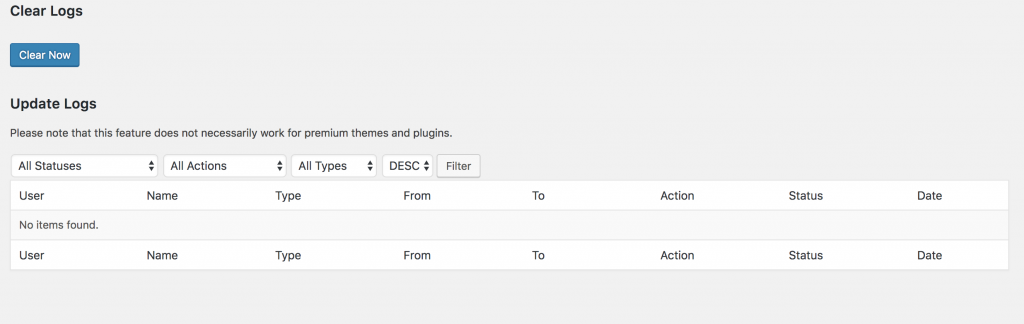
Easy Updates Manager Logs
Theme and plugin tabs
Both themes and plugin tabs now work with Ajax, so there is no need to scroll down for the “Save” button.
We also show you which plugins are active on your site (or sub-sites if on multi site).
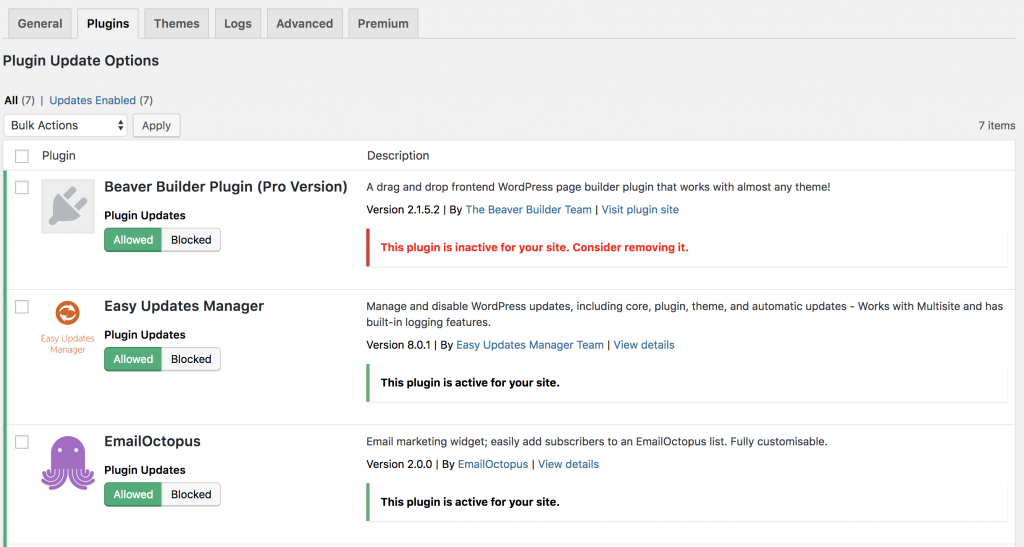
Easy Updates Manager themes/plugins tab
Re-worked advanced tab
Advanced options can be confusing, so we re-worked how they display and show more useful messages.
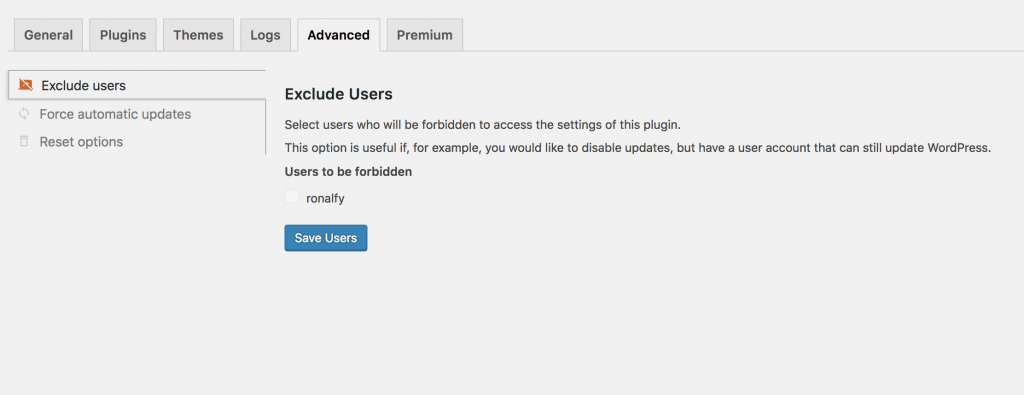
Easy Updates Manager advanced tab
On premium, you’ll see a plethora of new options.
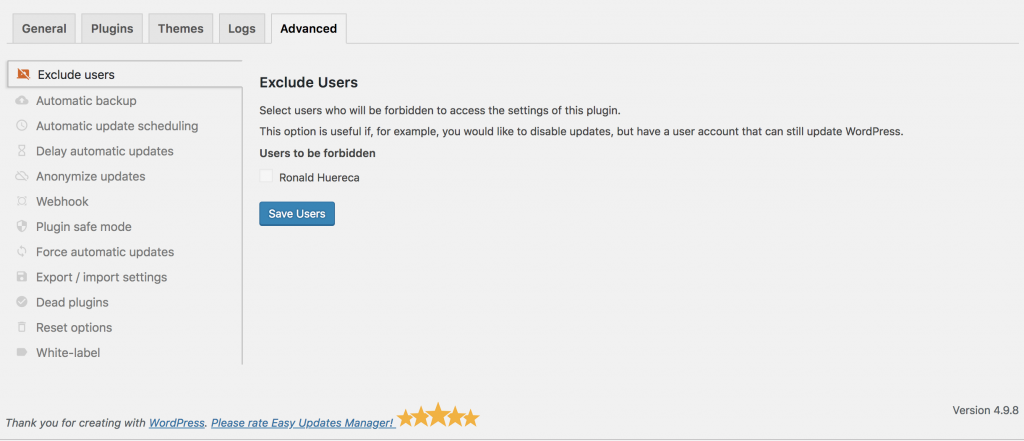
Easy Updates Manager advanced tab premium
Numerous tweaks and bug fixes
Here’s the full change-log for the free version:
- TWEAK: Changes in user capability checks
- TWEAK: Mark as supporting WordPress 5.0
- FIX: Removing filters in 7.0.3 allowed updates for plugins and themes to be shown
- TWEAK: Option to take backup before force updates
- REFACTOR: Advanced tab settings page refactoring
- TWEAK: Dashboard notice. Welcome notice now shows our other plugins
- TWEAK: Allow a filter to disable the updates lock option for more reliability in testing
- FIX: Admin notices show up twice in the options page
- TWEAK: Easy Updates Manager now displays in the multi-site dashboard menu
- TWEAK: Easy Updates Manager now displays in the admin bar
- TWEAK: Force Updates displays more contextual errors if automatic updates are somehow modified or disabled
- TWEAK: Enabling or disabling logs no longer requires a refresh
- TWEAK: Select general tab if tab is invalid
- TWEAK: Advanced settings adhere to browser history
- TWEAK: Reset options forces browser to reload for better UX in the advanced tab
- FIX: Clicking more details on plugins tab properly shows a modal
- FIX: Force updates removes a space in the updates panel if there are still updates after it runs
- TWEAK: Force updates has a better description of what it does
- TWEAK: Clearing logs now clears the logs data upon success
- FIX: Clicking any type of filter in logs shows an error message
- FIX: Add a JS polyfill to provide support for IE11
- TWEAK: Logs can now be filtered in ascending or descending order
- FEATURE: Shows active versions if a plugin or theme is active
- FEATURE: (Multi-site) Checks to see if any sites in the network have a plugin or theme installed
- TWEAK: Translations now show or hide properly if plugins, WordPress Core, or theme updates are disabled
- TWEAK: Help tab updated
- TWEAK: Email status message shows successful if they are valid emails
- TWEAK: Plugin and theme options save via Ajax immediately with no save button necessary
- TWEAK: Adding loading animation to general tab to prevent multiple states from occurring at once
- FIX: Plugin/Themes/Log tab were causing an undefined hook suffix error upon save
Full change-log for the premium version:
- FEATURE: (Premium) Scheduled log clearance
- FEATURE: (Premium) Automatic backup before auto update
- FEATURE: (Premium) Automatic update scheduling
- FEATURE: (Premium) Send anonymous update request or request with random data to protect privacy
- FEATURE: (Premium) Import and export settings
- FEATURE: (Premium) Introduce safe mode for PHP compatibility checks and WordPress version checks
- FEATURE: (Premium) Logs of automatic update events can be sent to external channels such as slack, email, php error log and syslog
- FEATURE: (PREMIUM) Send weekly or monthly emails of update notifications
- FEATURE: (PREMIUM) Webhook to integrate with third-party services
- FEATURE: (PREMIUM) Show plugins that have been removed from the WordPress plugin directory
- FEATURE: (PREMIUM) Ability to white-list the plugin
- FEATURE: (PREMIUM) Ability to search the logs by user or asset name
- FEATURE: (PREMIUM) Ability to export logs for a date range and print them, download a CSV, or download a JSON format
- FEATURE: (PREMIUM) Check for PHP parse errors during automatic updates and de-activate problem problems automatically
- FEATURE: (PREMIUM) Check for plugins de-activated during auto-update and attempt to re-activate them automatically
Conclusion
Both the free and premium versions have been in the works over the past four months, with lots of working going into the release. Please check out which version is right for you. Prices for premium start at $29 USD a year for two licenses and a low-low price of $89 USD a year for unlimited sites.