Backups are one of, if not the most important part of setting up a WordPress site. Disaster can strike at any moment. Be it an errant plugin update or a malicious hack; your website and data is always just one click away from potentially being gone forever. There are ways to limit any potential damage done however, as there are WordPress backup plugins available that can regularly and automatically backup your WordPress website for you.
But given there are so many backup plugins out there, how can you be sure you are installing the right one with all the features you need? Firstly, you need to be sure that the backup plugin you are installing is highly rated and trusted by the larger WordPress community.
UpdraftPlus has been listed on WP.org since its launch and has (to date) amassed over 3 million active downloads and has a top 5 star rating on the WordPress platform. To date, Akeeka backup for WordPress (both the free and premium versions) have never been listed on WP.org. As a potential Akeeba user, you will have no reference on which to judge the quality of the product or have any idea how many people are using it to successfully back up their websites.
The free version of UpdraftPlus also offers a wide range of essential features that Akeeba does not. Without the following features, users of Akeeba leave themselves open to a wide range of potential issues that are not present when using UpdraftPlus.
Ad-blocker: Most modern websites are flooded with adverts, making them next to unusable without one of the many ad-blockers that are currently on the market.
A typical website when viewed without an ad-blocker
Installing an ad-blocker on your web-browser is a matter of course for pretty much everyone who uses the internet. However, with the free version of Akeeba WordPress backup, you will find that it will block the use of some features within its plugin, such as “buttons not working” if your ad-blocker is running.
If you are anything like us, you probably prefer your websites and plugins with limited, non intrusive adverts. UpdraftPlus is free from all external advertising and as such, there is no need to turn off your ad blocker to use the full range of features with the UpdraftPlus plugin.
Remote Cloud storage backup – The free version of UpdraftPlus offers remote cloud storage to many of the biggest and best services, including DropBox, Google Drive and Amazon S3. To send backups to a remote storage location with Akeeba however, you will be forced to purchase the premium version. It is important to remember that you should never store the backup in the same server as the website (as Akeeba does) – as this backup can easily be deleted or corrupted. We have also compiled a series of ‘how-to’ videos and written instructions on how to configure your remote cloud storage options with UpdraftPlus; so you are not left trying to figure things out for yourself.
Scheduled Backups – One of the most widely used and liked features of UpdraftPlus is the ability to backup your WordPress website as and when you decide, via an easy to use backup schedule option. If you are running a WordPress based store for example, this feature is essential as your stock, orders and featured products could change on an hourly basis. With Akeeba, you can only backup your site with a manual request. Some bad timing or simply forgetting to backup your site could result in you losing days, weeks or even months of work.
Unlike Akeeba, with UpdraftPlus you never have to worry about remembering to run a backup, as you can set your backups to schedule from an hourly to monthly basis. This feature will hopefully give you the peace of mind to continue your work and improve your sales, safe in the knowledge that your site is being safely backed up should the worst happen.
Download UpdraftPlus today for the highest rated and most popular WordPress backup plugin.
 |
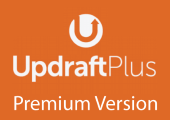 |
 |
|
| Get it from | WordPress.Org | UpdraftPlus.Com Buy It Now! |
Basic – Private website |
| Backup WordPress files and database |  |
 |
 |
| Translated into over 16 languages |  |
 |
 |
| Restore from backup |  |
 |
 |
| Backup to remote storage |  |
 |
 |
| Dropbox, Google Drive, FTP, S3, Rackspace, Email |  |
 |
 |
| Incremental Backups |  |
 |
 |
| Free 1Gb for UpdraftVault |  |
 |
 |
| WebDAV, Microsoft OneDrive, Google Cloud, Microsoft Azure, SFTP/SCP, encrypted FTP, BackBlaze |  |
 |
 |
| Backup extra files and databases |  |
 |
 |
| Migrate / clone (i.e. copy) websites |  |
 |
 |
| Basic email reporting |  |
 |
 |
| Advanced reporting features |  |
 |
 |
| Automatic backup when updating WP/plugins/themes |  |
 |
 |
| Send backups to multiple remote destinations |  |
 |
 |
| Database encryption |  |
 |
 |
| Restore backups from other plugins |  |
 |
 |
| No advertising links on UpdraftPlus settings page |  |
 |
 |
| Scheduled backups |  |
 |
 |
| Fix backup time |  |
 |
 |
| Network/Multisite support |  |
 |
 |
| Lock settings access |  |
 |
 |
| Browse backup contents in WordPress |  |
 |
 |
| Download individual files from backup in WordPress |  |
 |
 |
| Personal support |  |
 |
 |
| Run from WP-CLI |  |
 |
 |
| Restore a backup from other plugins |  |
 |
 |
The post WordPress backup plugins – UpdraftPlus vs. Akeeba comparison appeared first on UpdraftPlus. UpdraftPlus – Backup, restore and migration plugin for WordPress.
