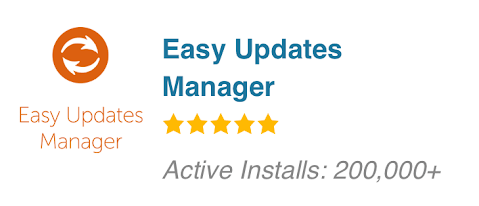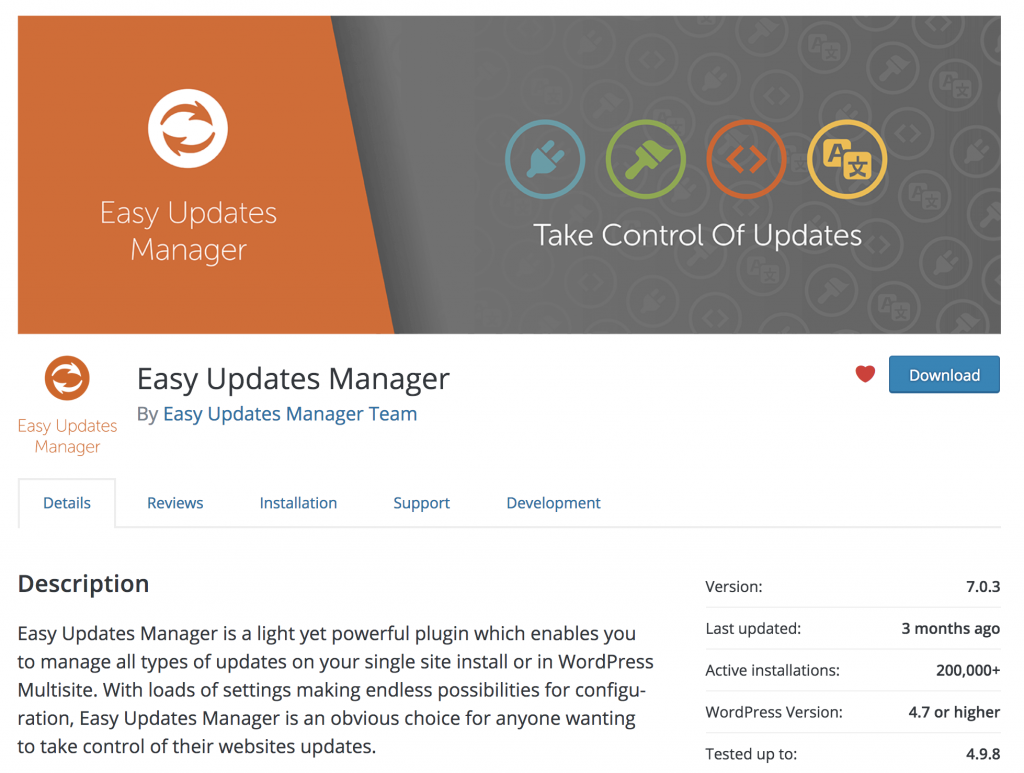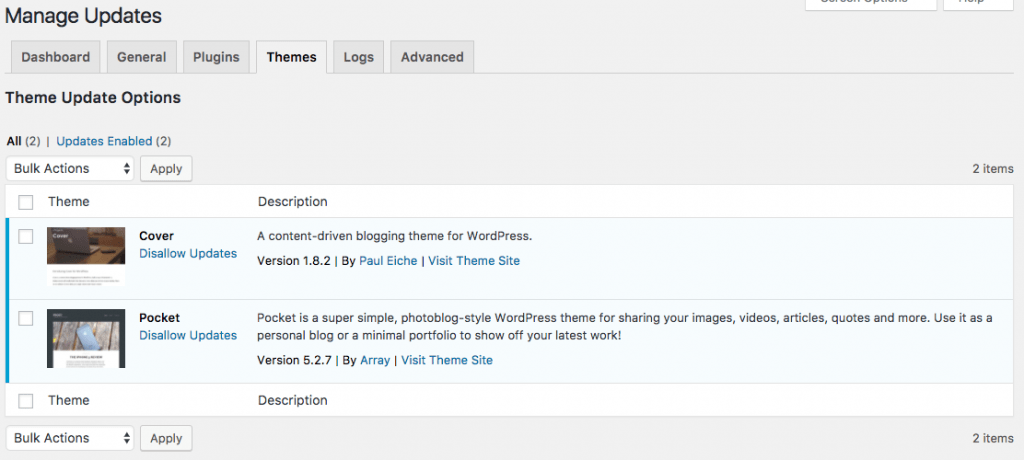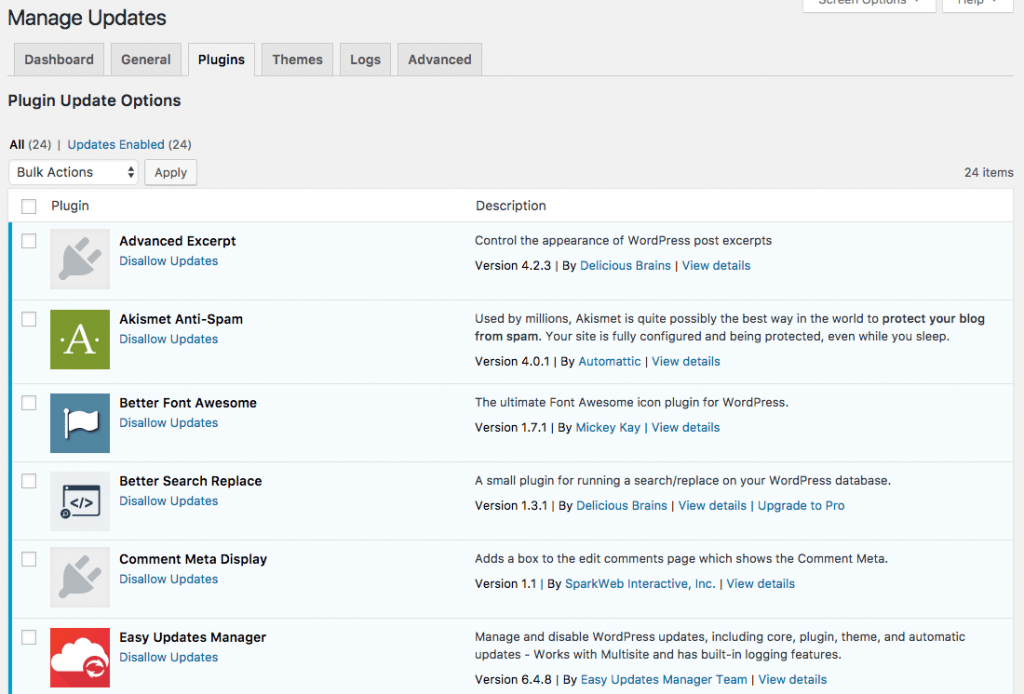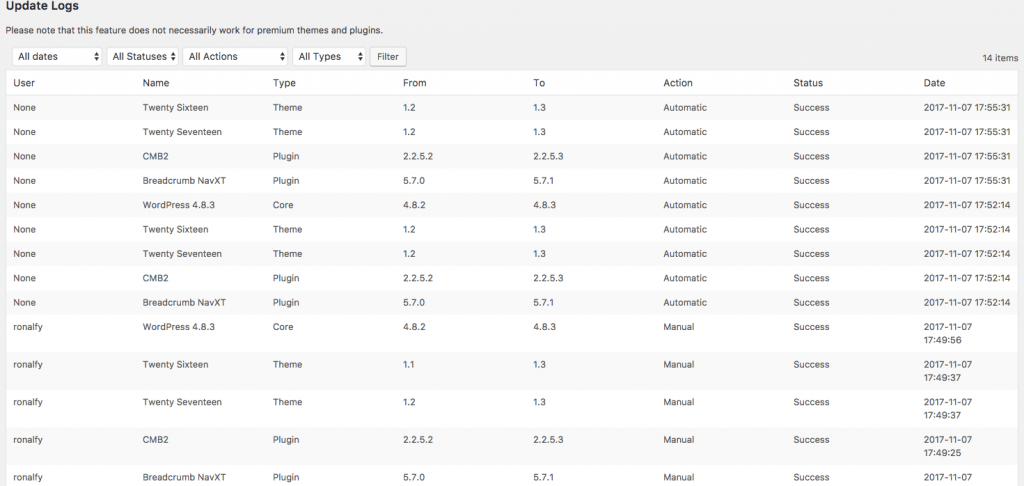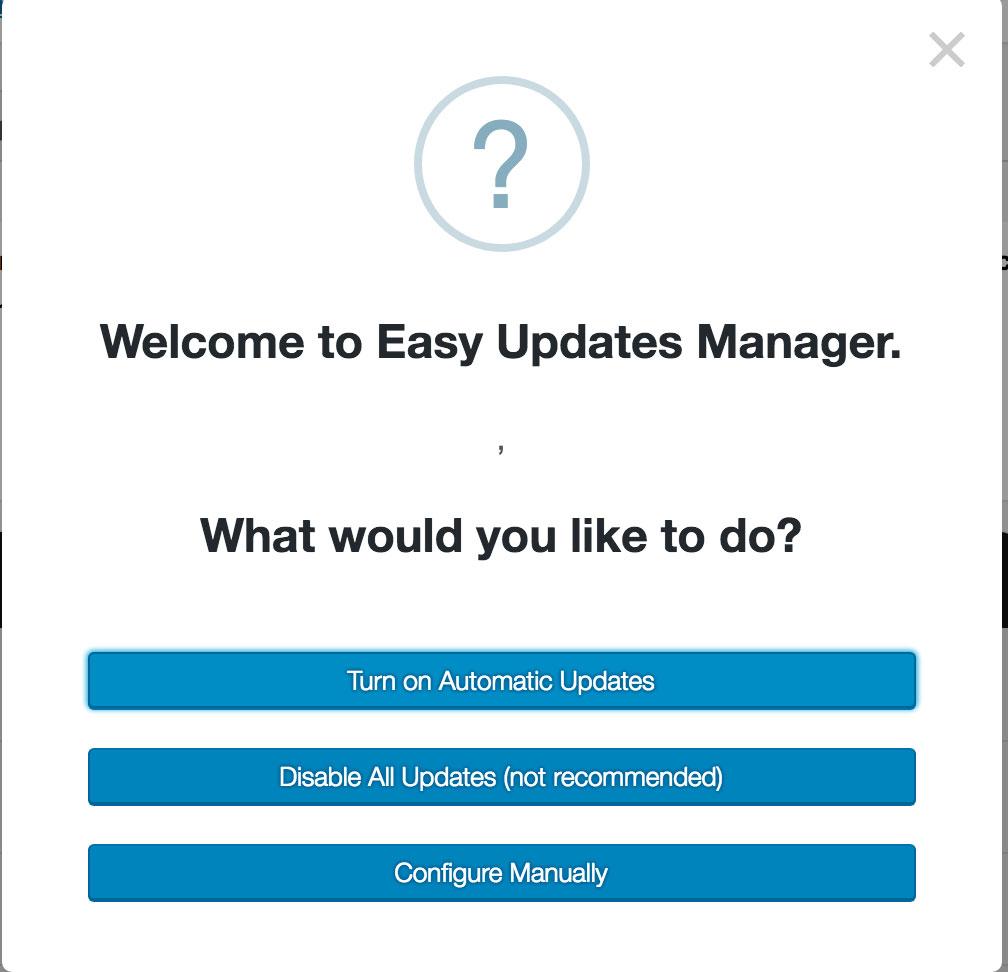Here at UpdraftPlus we are all excited to announce that our Easy Updates Manager plugin has achieved another great milestone in hitting the 200k active install mark at WordPress.org.
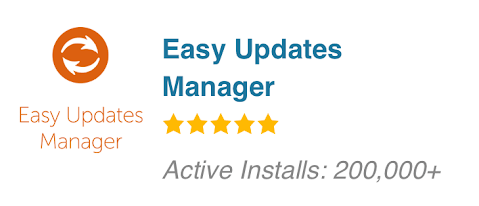
We are constantly releasing lots of internal improvements, tweeks and bug fixes to make Easy Updates Manager work faster and better.
We would like to thank all our users for installing the plugin, our 5 star rating and all your feedback and custom. Your support enables us to continue developing the software so it continues to grow.
We would also like to give you an update on the first Premium version of Easy Updates Manager. The Premium version offers users a range of enhancements and extended features that make a good thing even better. It also comes with our fast and personal support service if you ever have problems. We are working hard to make sure Easy Updates Premium will be ready soon, so be sure to stay tuned for further updates.
The post Easy Updates Manager passes 200k active installs appeared first on UpdraftPlus. UpdraftPlus – Backup, restore and migration plugin for WordPress.

Easy Updates Manager 6.4.8 has just been released. It took several tries, but we think we got all the CSS bugs worked out.
New Plugin Icons
In WordPress 4.9, there are now plugins on the updates screen. We thought it would be nice to have those icons on our plugins/themes screen as well. See below for some screenshots.
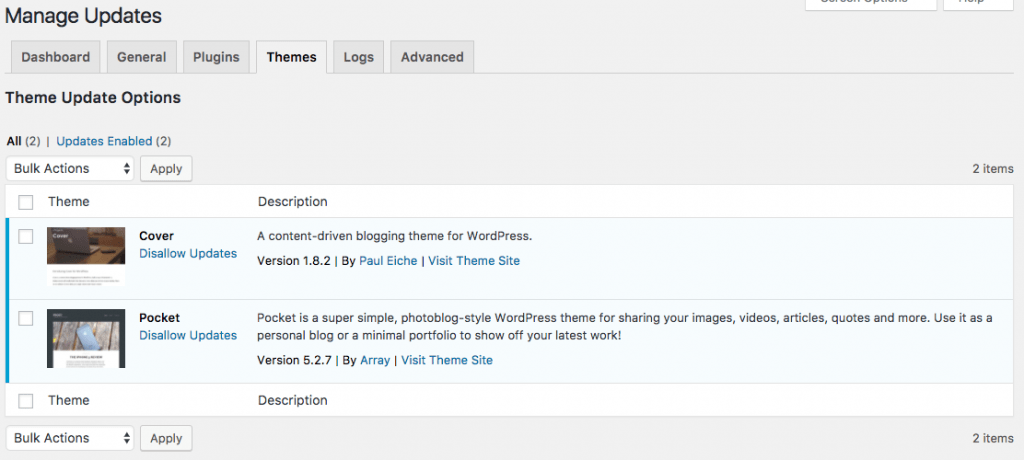
Easy Updates Manager Themes Tab
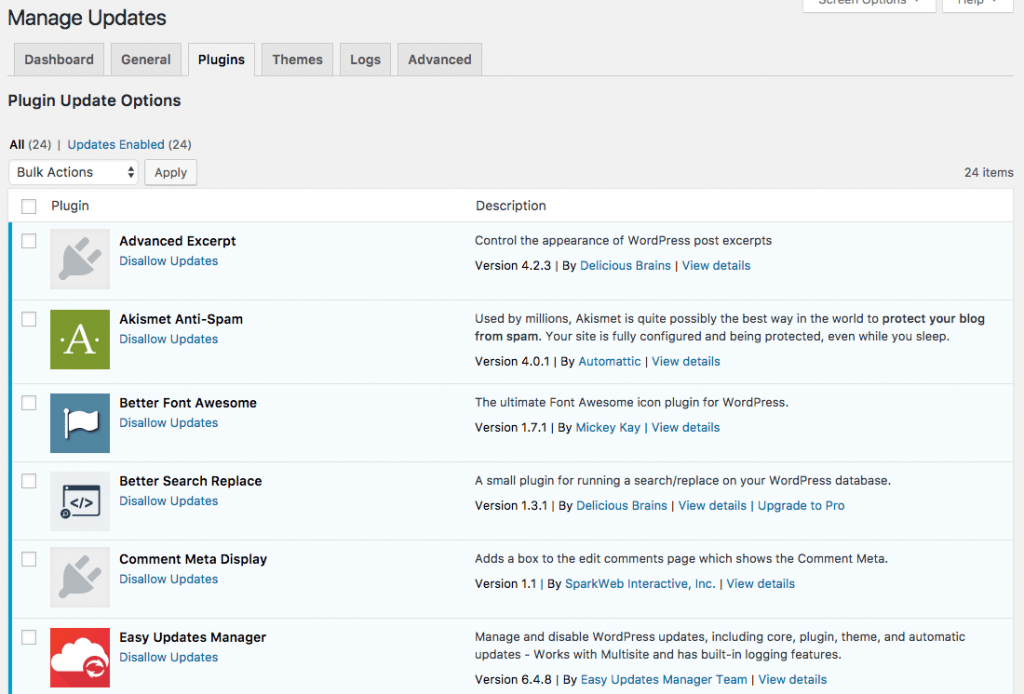
Easy Updates Manager Plugins Tab

Easy Updates Manager version 6.4.4 has been released and has a user requested feature.
New Feature: From Version in Logs
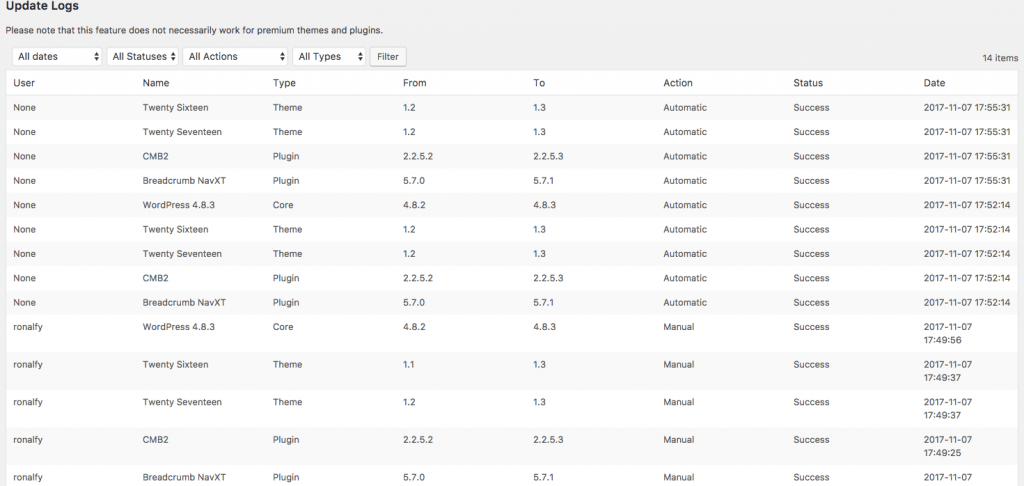
Logs From and To Version Added
Logs have been given a bit of an overhaul. In order to accommodate a “From” version, we had to store a transient for plugins and themes so there was something to compare to.
While testing this feature, numerous other bugs popped up, and we did our best to make this next version of Logs as bug-free as possible.
If you continue to have a problem with logs, please leave a support ticket or GitHub issue.
New User Modal Removed – Bug Fix
While we liked the new user modal, it was causing issues in various browsers. Because of this, it has been removed.
Tracking Update – Bug Fix
We’re still tracking data and want to emphasize that this is opt-in (voluntary) in order to adhere to the WordPress plugin guidelines. After a user complained of inadvertent tracking we did some digging and could not conclude that a user was opted in by accident.
However, we found a bug that if you enabled tracking, reset all options, then tracking would still be active. We have remedied this in the Advanced Tab. If it detects tracking is still enabled, you can disable it. Also, if you reset all options, it turns tracking off now too.
When Matthew Sparrow and began working together on the future of Easy Updates Manager, we never imagined it would be as successful as it is.
Data Tracking
When we launched our new react-powered Dashboard, we have several complaints that things take too long configure, especially in regards with automatic updates.
So we added tracking to the plugin to determine the use-cases. It was immediately apparent that auto-updates were problematic for people to turn on.
Introduction Modal
To combat this new-user syndrome, we have included a new modal for new users.
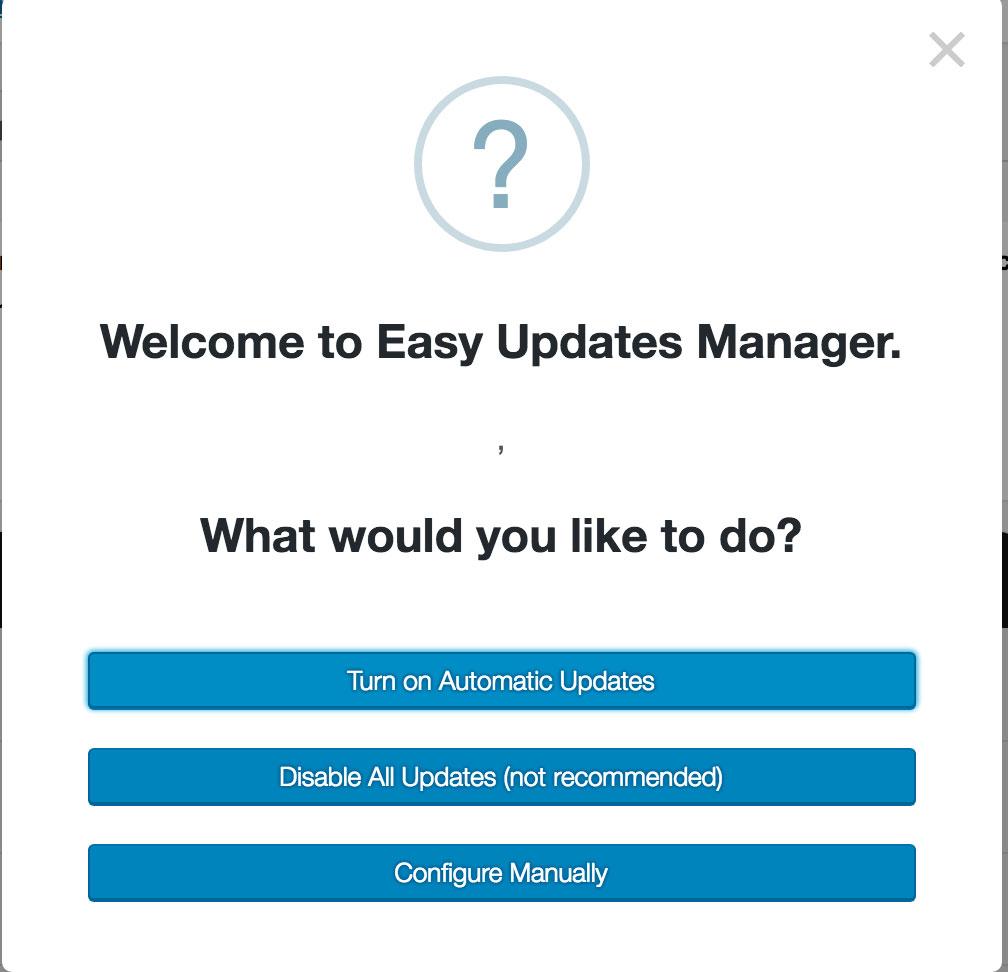
You’ll notice we recommend automatic updates as the first option. We’ll play around with button colors later.
State of Auto Updates
The current state of auto updates is unknown. Right now we are tracking 130 users who have autoupdates on WordPress 100%. Stay tuned for more.