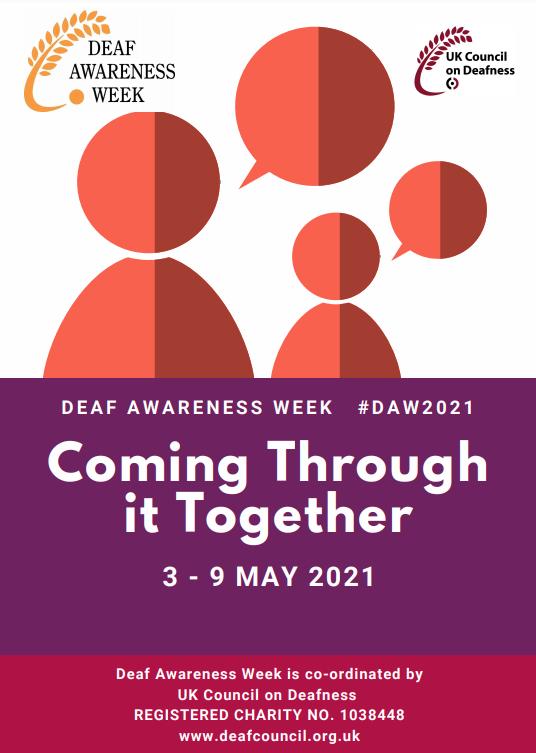From the 4th to the 10th of May, it is Deaf Awareness Week in the UK. A week that aims to raise awareness and help challenge the perceptions of those suffering from loss of hearing and deafness in the UK.
When building a WordPress site, it can be all too easy to overlook the various elements of accessibility. Putting together all of your content, plugins and themes can be an overwhelming and time consuming process. As such it is all too easy to forget that there might be elements on your site that could cause an accessibility issue for people with hearing issues. If you want to build the best possible site for your users, designing it for accessibility can be both incredibly helpful and rewarding.
As we previously covered in our blog, issues like being colour blind can have a big impact on a users ability to properly use a website. In this blog, we will go into what changes you can also make so your site is more usable for those users with hearing issues.
How do you make a website accessible?
Website accessibility refers to the practice of removing barriers that prevent interaction with, or access to websites by people with disabilities. When sites are correctly designed, developed and edited, all users have equal access to information and functionality. With regards to what issues designers may have to change to accommodate deaf users, lots of websites include introduction videos in their headers for example. Without subtitles, these videos can give no information and can cause frustration for the user.
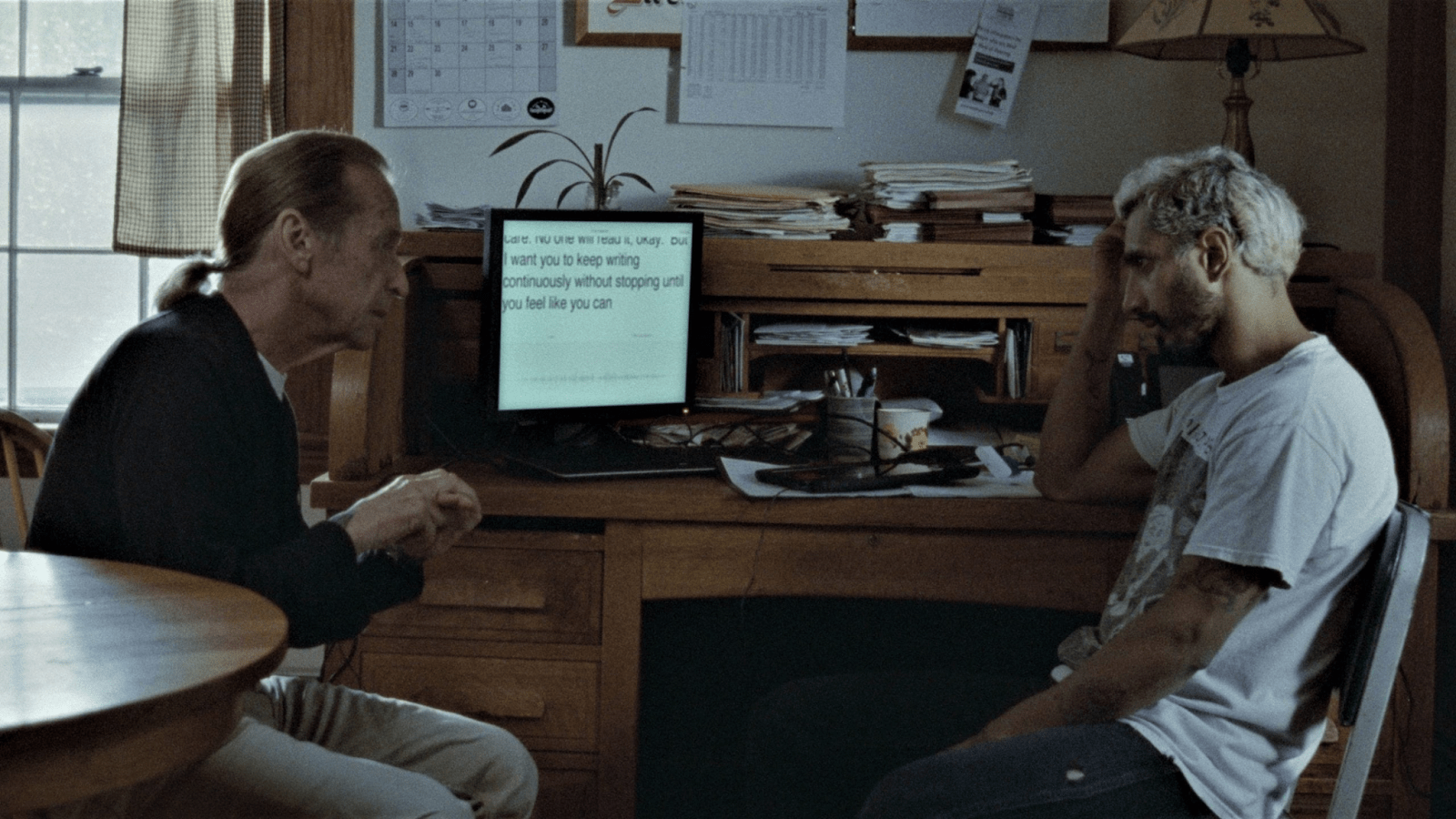
The recently Oscar winning movie “The Sound of Metal” showed how important assistive technology is for those with hearing loss.
While it may sound like a complicated and difficult task to enact these changes, removing these barriers can be a simple and straightforward process. With just a little effort and time, you can open up your site to a whole new audience.
While there are lots of secondary assistive technologies available for users with disabilities to surf the net, you should always make the effort to ensure that your site meets recommended guidelines that will enable those assistive technologies to help the user. While there are many more obvious tools to help users with vision issues, the increase in popularity of ‘speech to search’ tools, video sharing, video conferencing and ‘online phone-calls’ shows just how important it is to accommodate users with hearing issues with subtitles/closed captions where available.
How to test your site accessibility
If you make any changes to your site, it is always a good idea to run a test.

One of the best tools to test the accessibility of your WordPress site is the Accessibility Checker plugin by Equalize Digital. The plugin is free to install and works by scanning your sites content and providing warnings notices in real time when you are editing, to ensure posts/pages are ‘Web Content Accessibility Guidelines’ compliant. The plugin will also tell you which section of your code needs to be changed in order not to trigger the accessibility issue, allowing you to make the necessary adjustments. The pro version has the added functionality of scanning custom post types, open issue list, diagnosed issue log, user accessibility roles and an ‘Accessibility Statement’ for your site.
Conclusion
While website accessibility for users with visual impairment is a more obvious aspect of a site’s accessibility, making changes that can help those that are hard of hearing can be just as helpful for users navigating your site. Be sure to review your site today and check that there are no elements that are not accessible to the deaf community during Deaf Awareness Week.
The post Deaf Awareness Week 2021 appeared first on UpdraftPlus. UpdraftPlus – Backup, restore and migration plugin for WordPress.